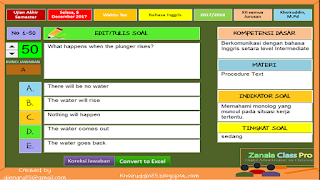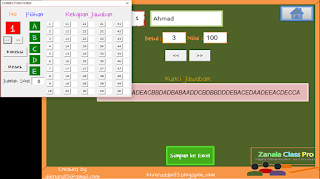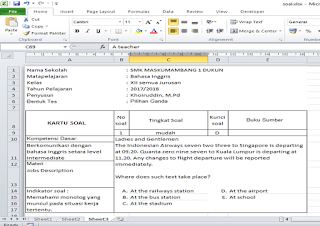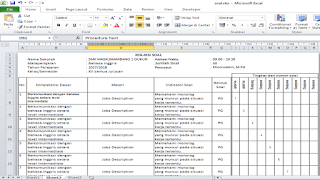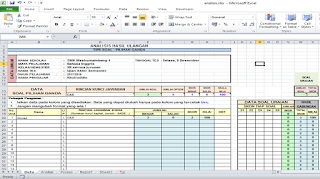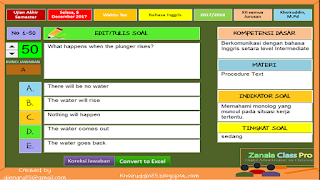 |
| Menu |
|
This is the menu when you open the application. There are many buttons that can direct you how to use it. Starting from school identity, the examination name, writing your quizzes.
On the bottom of the display you can find the buttons that will direct you to open the document in the form of Excel that you can print it out to have a written test for your students.
Another button is directing you to make digital
correction for your students answers. In this part, you can have questions analysis in the form of excel analysis.
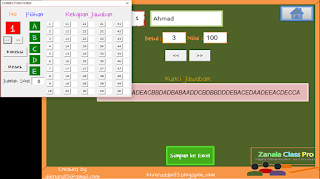 |
| Correction Forms |
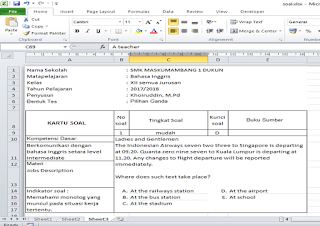 |
| Question Cards (Kartu Soal) |
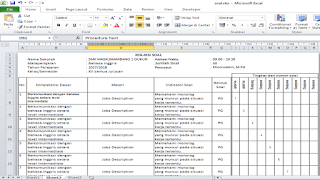 |
| Kisi-kisi Soal |
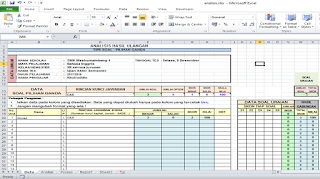 |
| Analysis Questions |